
AGENDA
AN INTRODUCTION
1.
What is telemedicine?
2.
How does it work?
3.
Who will you be connecting with?
THE EQUIPMENT YOU WILL USE
1.
The patient examination camera
2.
The telemedicine unit
3.
The remote control
BUILDING YOUR COMFORT ZONE
·
Looking at the Manuals
·
Identifying the main components of the telemedicine
unit including codec, monitor, network interface, and cables
·
Working with the remote
·
Seeing yourself on the monitor
·
Working with the examination unit
·
Making a call, controlling the camera - locally and far
end, letting the far end grab an image, using the headphones, and ending the
call
WHAT TO DO IF IT DOESN’T WORK
1. DON’T PANIC
2.
A troubleshooting guide (pictures and text)
3.
Names and numbers of who to call when you need help
QUESTIONS?
AN INTRODUCTION
WHAT IS TELEMEDICINE?
TELEMEDICINE REFERS TO THE USE OF ELECTRONIC COMMUNICATION
AND INFORMATION TECHNOLOGIES TO PROVIDE OR SUPPORT CLINICAL CARE AT A DISTANCE.
[Joint Working Group’s TELEMEDICINE REPORT TO CONGRESS,
01-31-97]
In other words, the doctor or nurse practitioner is some distance from the patient with some means of communications existing between the two sites so that the examiner can “see” and “hear” and “examine” the patient.
HOW DOES IT WORK?
You have cameras, a codec (the brain of the system), and cables. The camera produces a video output that is digitized and compressed by the codec and transmitted via the cables to the other end where the codec there rebuilds the video signal so that the doctor or nurse practitioner can see the same video picture you are sending.
In addition, the examiner will be capturing still images of the patient, as needed, to supplement the medical record. You will not need to do anything special for this to occur.
WHO WILL YOU BE CALLING?
You will normally connect with the Child Protection Team Telemedicine Hub that has responsibility for your geographical area. There may be occasions where you will connect with another Hub who is overseeing your geographical area for a short period of time, but you will know this ahead of time.
These numbers or switch settings that will be used to
connect to the Hub will be available to you – you will not need to memorize
any numbers. And, before today is
over, you will learn how to initiate a call.
LET’S
LEARN ABOUT THE EQUIPMENT
THE PATIENT EXAMINATION CAMERA.

·
Turn it on
·
Turn on the light
·
Let’s see what lens we have on and then try the other one
·
Zoom in and out
·
Sensitivity to movement
·
See how the cables are hooked up



THE TANDBERG INTERN
CODEC (on/off switch
in back) VGA Flat Panel Monitor (on/off switch in back) NT-3 Green Lights Through Here ![]()
![]()
![]()
![]()
![]()
![]()

Side View Side View
![]()
![]()
![]()
![]()


CABLES, CONNECTORS, AND ADAPTERS YOU WILL USE


RCA CABLE (yellow for video; white & red for
audio) and front of RCA Port
This is a BNC-to-RCA adapter used to add additional
video sources or recorders.![]()
![]()

![]()


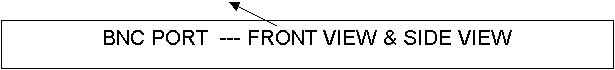


S-video port
and S-video cable
ISDN JACKS / WALL PLATE
ISDN CABLE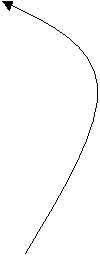


There are 3 ISDN cables labeled ISDN 1, ISDN 2, and
ISDN 3 (they should also be color coded as blue, orange, and white). They go from the telemedicine unit to
this type of jack in the wall.
THE
TANDBERG REMOTE CONTROL


·
You will normally use the remote in the “closed” position,
as the remote examiner will be able to select the video sources on your end
that he/she wishes to see.
·
Just be familiar with all of the buttons – we will use the
remote in just a short while and you can gain comfortability with it.
BUILDING YOUR COMFORT ZONE
1.
What manuals are available to help you?
·
The Telemedicine Guide Book, which will include
information and pictures specific to your site. The “Guide Book” includes contact names and numbers, medical
procedures to follow, and technical assistance.
·
The Tandberg “User Manual” which covers in detail
the telemedicine/videoconferencing equipment.
If we have done a good job on the “Guide Book”, you will not need to
refer to this manual, but you need to be aware that it is available if you are
interested in learning more about the equipment.
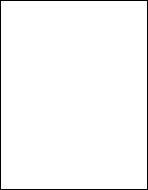
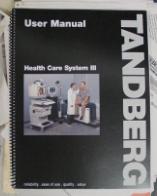
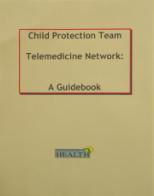
2.
Identifying the main components of the telemedicine
equipment. Each user to point to each
item.
·
The codec
·
The flat panel display
·
The network interface
·
The cables and adapters
3.
Working with the Remote.
Each user to handle remote.
4.
Seeing yourself on the monitor. Each user to select “self view”
5.
Working with the examination unit – the AMD Patient
Camera. Each user to do the following.
·
Turn the unit on
·
Turn the light on
·
Aim at an object, watch the auto focus in action, and then
zoom in/out
·
Try two additional options – “freeze frame” and “filter”
6.
Making a call – Each end user to do if time allows.
·
Check the NT-1 or CSU/DSU; looking for green lights
·
Watch the messages on the display
·
See the other side
·
Take control of far side cameras
·
Let the far side take control of your cameras
·
Let the far side “grab” a still image
·
Use the headphones
·
End the call
WHAT TO DO IF IT
DOESN’T WORK
1. DON’T PANIC. With technology, there are many instances where it may not seem to go smoothly right away. Know that you have help at hand who can walk you through any steps you might need to take at your end.
2. Let’s look again at the “Guide Book”
3. Let’s find the names and numbers of who to call if you need assistance.
ANY
QUESTIONS?